

Image Credit: IzziBGran / GamifiedLife, LLC
Top Tips for Getting Started
New to Disney Dreamlight Valley or starting the game over? If so, here are a few Early Game Tips that you’ll definitely want to know. Even veteran players will find something of interest here!
Dig Once, Dig Twice
The Royal Shovel, obtained in Merlin’s Disney Dreamlight Valley Quest: The Royal Tools, is a handy item. You can dig up all those broken ground spots and find the treasure buried beneath. Or why not dig a plot to create a nice garden.
However, are you getting tired of seeing all the brown spots your treasure hunting leaves behind or the bare ground from digging in the wrong spot? No worries, we have the fix. Just dig in the same spot a second time and the ground will be restored to its’ original state.

Image Credit: IzziBGran / GamifiedLife, LLC

Image Credit: IzziBGran / GamifiedLife, LLC
Bonus! A Glowing Bush
You’re just going about your normal routine of cleaning up the Biomes and picking apples. Just as you’re about to turn away, the apple tree glows! It’s bonus time. Don’t leave. Keep picking those apples.
Bonuses can come in a couple different forms, but they are always random. There is the glowing tree or bush just mentioned. If you’re quick, you can sometimes get 10 or more extra “picks” in before the glow disappears.
There is also the scatter bonus method, accompanied by a change in the music. Items are thrown out in a rough, very rough, circle from where you are standing. The thrown items will have a red glow to them and will disappear when the allotted collection time is up. At which point, the music goes back to normal.

Image Credit: IzziBGran / GamifiedLife, LLC
Make a Small Storage Chest Early
Storage space is at a premium early in your Disney Dreamlight Valley adventures. A quick way to solve that problem is to craft a small storage chest. It takes 25 stone, 25 softwood and a crafting station. There are two crafting stations available to you early in the game. One is in Scrooge’s store, and one is next to Goofy’s house. Happy Crafting.
See our guide, Very Early Game Tip: Storage Solutions, for more details.

Image Credit: IzziBGran / GamifiedLife, LLC
Walk Slow or Glide Faster
It often feels like it takes forever to get anywhere in the early days of Disney Dreamlight Valley. You’re walking soooo slowly, and there doesn’t seem to be a setting to speed it up. Have no fear, there is a trick. Use meals to fill your energy gauge beyond the blue limit and into a yellow bar.
When the energy gauge is yellow, your normal walking speed is faster, but you also gain the ability to glide. Simply hold down the ‘b’ button (Switch Controls) while you’re moving. There is a caution however, gliding uses up energy quickly.
It’s noteworthy that only meals can be used to fill the yellow portion of the energy bar. If meals are limited, use your house or fruit to fill the blue portion of the bar first. Then eat a meal to move the bar into the yellow range.
You’ll need a stove to make a meal. At the beginning of the game, stoves are available in Mickey’s and Goofy’s homes. Complete Mickey’s quest, Foodception, and you’ll even have your own.
An early game meal that gives you a lot of energy in a single meal is Fruitcake. To make fruitcake, cook any 3 Fruit and 1 Wheat. You’ll get 1511 energy if you use 3 raspberries. Different fruit will provide slightly different amounts of energy, so feel free to experiment.
The Fruitcake also requires wheat. Wheat seed is the first item sold at Goofy’s Peaceful Meadow Stall once it opens in the Fishing Expedition Quest. Planting one seed yields 2 stalks of wheat. It only takes 1 minute for wheat to grow, after you water it that is.

Image Credit: IzziBGran / GamifiedLife, LLC
Fishing Circle Colors Decoded
Fishing is a skill you learn fairly early in your Disney Dreamlight Valley adventure. You can fish in any spot, in any pool of water, however your most productive fishing will be when you aim for the various colored circles. But what do those colors mean?
Red: Fish that frequent the red circles are your rarest and by comparison most valuable fish. These fish, both raw and cooked into a meal, will sell for the most amount of Star Coins at Goofy’s Stall.
Blue: Blue circle’s fish also bring a nice price, raw or cooked, but not nearly as much as those caught in the red circles.
White: Fish caught in white circles, or those caught outside of a circle, are usually the most common and sell for the least.
There are some tricky fish that like to hang out in two different color circles, depending on their mood. Or perhaps it’s just to frustrate us.
To check out all the fish, their locations and circle color preferences, see our Fishing Locations Guide.

Image Credit: IzziBGran / GamifiedLife, LLC
Cooking to Increase Star Coins
Fishing, harvesting and gathering play an important role in your ability to gain Star Coins in Disney Dreamlight Valley. Once Goofy’s store is open, you can sell most everything you pick up.
However, if you cook the fruits, vegetables, herbs and fish into a meal before you sell it, you’ll make even more Star Coins.
Early in the game, your selection of ingredients is fairly limited. To improve the variety of dishes you can make, it’s advisable to open the Ratatouille Realm and get Remy’s Dreamlight Valley restaurant open.
Remy’s Restaurant gives you the ability to purchase Eggs, Milk, Cheese, and Butter. With these ingredients added to the mix, there are a few dishes that can help you get your money stash started a bit faster.
Fish Soup recipe: Any Fish, Milk, Vegetable (I used lettuce)
- Using Catfish: Sells for 1102, giving a Profit of 873 Star Coins after paying for the milk.
- Using Bream: Sells for 725, giving a Profit of 495 Star Coins after paying for the milk.
Souffle recipe: Egg, Milk, Cheese, Butter
- Sells for 1230 with a Profit, after buying ingredients, of 410 Star Coins
While the Souffle gives you the least profit of this list, Remy has unlimited ingredients for sale. This can make a nice alternative if you run out of fish.
Notably, cooking does require coal. As a result, you need to mine a lot to keep your coal inventory up. The Plaza and the Peaceful Meadow are good places to mine for coal. It’s nice to know, though, that eventually you’ll be able to buy an unlimited amount of coal at Kristoff’s Stall.

Image Credit: IzziBGran / GamifiedLife, LLC
Later-In-Game Money Making Meal
A later-in-the-game money making recipe that you won’t want to miss is Grilled Vegetable Platter made with all Pumpkins!
Pumpkin seeds are sold in Goofy’s Forgotten Lands Stall. They are pricey, but the profit is worth the price.
Grilled Vegetable Platter recipe: 3 vegetables, any type except lettuce.
- Made with 3 pumpkins: Sells for 2787, giving a profit of 1962 Star Coins after paying for the pumpkin seeds.
For more information regarding seed purchase locations, see our Gardening: Seed Buying Guide.

Image Credit: IzziBGran / GamifiedLife, LLC
Bench Seating – Energy Regeneration
Did you know that sitting on any bench in Dreamlight Valley will fill up your blue energy gauge? It does fill up very slowly when bench sitting. Still, it can be useful if you run out of food or don’t want to go back to your house.

Image Credit: IzziBGran / GamifiedLife, LLC
Dreamlight Valley Currency Made Easy
Disney Dreamlight Valley currency can be confusing at first, since there are actually 4 different types. Here’s a list of what you need to know about each one.
Star Coins: Star coins are the most widely used currency in the game. You gain Star Coins when you sell items at Goofy’s Stall, remove Night Thorns, open some treasure chests and through random Biomes cleanup activities. You’ll use Star Coins on a daily basis and can’t really have too many.
Used to:
- Purchase from Scrooge’s, Remy’s, Goofy’s, and Kristoff’s stores or stalls. At these locations, you can buy furniture, clothes, cooking ingredients, crafting materials, quest items, and more.
- Release the curses from wells.
- Build new homes or upgrade existing buildings and stalls.
- Expand your backpack storage capacity.
Dreamlight: Dreamlight is obtained by completing various challenges outlined in the Main Menu Dreamlight tab. All Dreamlight categories, except Dreamlight Duties, contain a finite list of challenges to complete. Dreamlight Duties, however, continually repopulate. This allows you to earn an unlimited amount of Dreamlight.
Used to:
- Open new Biomes.
- Craft many different items.
- Complete Quests tasks.
Moonstones: An in-game purchasable (for real dollars) currency. Moonstones are also rewarded as part of the DreamSnaps events and are found in the blue chest that randomly appears daily.
Used to:
- Purchase goods from the Item Shop, a premium shop found under “Shop” in the Plaza Well’s menu.
- Purchase DreamBundles, which DLC that provide addition quests and unique treasures.
- Upgrade Star Paths.
Star Path Tokens: Earned and used exclusively during a Star Path Special Event.
- Earn Tokens by completing Star Path duties.
- Use them to purchase Star Path rewards.
- After all rewards are purchased, any remaining tokens can be used to buy Moonstones.
Star Coins

Image Credit: IzziBGran / GamifiedLife, LLC
Dreamlight

Image Credit: IzziBGran / GamifiedLife, LLC
Moonstones
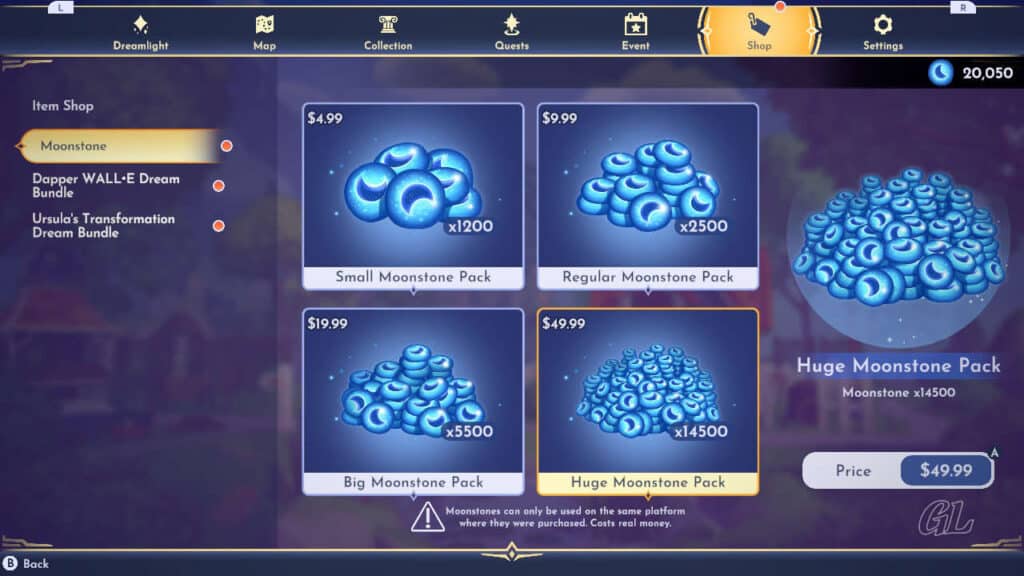
Image Credit: IzziBGran / GamifiedLife, LLC
Star Path Tokens

Image Credit: SelinaB / GamifiedLife, LLC
Collect Blue Chests Daily
A Blue Chest will appear daily, in random locations throughout Dreamlight Valley. They can be sitting out in the open, or almost camouflaged, nestled up next to a building, tree, scrub etc.
The Blue chest contains 50 Moonstone, a fairly rare and therefore valuable game currency, which is used to purchase lots of fun premium items and content.
Uncollected chests usually disappear after a day or two. So, be sure to collect your free Moonstones daily.

Image Credit: IzziBGran / GamifiedLife, LLC
Reorganize Your Backpack
Did you know you can move things around in your Disney Dreamlight Valley backpack and inventory chests? This allows you to re-organize the items any way you choose.
Open your backpack. Select the item you want to move. Then, Click and Hold the “A” button (Switch Controls) while using the left joystick to move the item to the desired spot. Let go of “A” and your item will drop into it’s new place.
Moving an item to an occupied spot in your inventory will swap their locations.
You can also use this method to move an item between your backpack and a chest. This allows you to control the exact spot the item lands.

Image Credit: IzziBGran / GamifiedLife, LLC
Critters and Companions
There are lots of fun animals running around Disney Dreamlight Valley. They come in many different colors and can make great friends. If you take the time to feed these furry friends, after a time, they will choose to “join” you.
Ok, they don’t actually “join” you. They become active (not grayed out) in your Critter collections menu and more importantly show up in your Wardrobe menu under “Companions”.

Image Credit: IzziBGran / GamifiedLife, LLC

Image Credit: SelinaB / GamifiedLife, LLC
The Companion menu allows you to select one critter as your companion. A Critter Companion follows you around as you go about your daily activities. It’s often nice to have company and fun to watch them run around. For a while, they were well trained and stayed outside. Now however, they have gotten bolder and will follow you into buildings. This is good if you want some interesting indoor pictures.
As time goes on, you may also gain special critters. For example, there is often a critter that can be obtained as one of the Star Path Special Event rewards. You can also periodically find them for sale in the premium Item Shop. These unique critters only show up in your Wardrobe-Companion inventory. In other words, you won’t see them under Collections in the Critters tab.
For Critter feeding times, see our Finding and Feeding of Critters Guide.

Image Credit: IzziBGran / GamifiedLife, LLC
Remy’s Shop
Remy comes to Dreamlight Valley when you complete his quest, An important Night at the Restaurant. His first objective, when he arrives, is to get his restaurant up and running. As part of his restaurant services, Remy sells some ingredients out of his kitchen. These items can only be purchased from Remy.
When the doors first open, you can buy 4 items from Remy. Cheese, Milk, Eggs, and Butter are available for sale even as you work to restock the shelves for the opening day. With the addition of these items, your options for making meals greatly increases.
After a time, and a few more quests, 2 more items will be added to Remy’s sales shelf. Be sure to check back periodically, as you won’t be prompted when something new is added.

Image Credit: IzziBGran / GamifiedLife, LLC
Remy’s Cooking Gestures
It’s fun to cook in Remy’s restaurant. Remy is always there to provide encouragement with a wide variety of gestures. But what do they actually mean?
The gestures Remy makes while you’re cooking are actually quite helpful. That is, they are helpful if you know how to interpret them. Remy is letting you know if everything you’ve selected so far can be cooked into a meal. He’s reacting to the full list of selected ingredients, not each individual ingredient that you add.
Here is an example:
- Select eggs, and Remy will cheer or check of the aroma of the dish with a smile on his face. This is because an egg, when cooked, makes hard-boiled eggs.
- Add milk and Remy will give you a head shake. The combination of eggs and milk doesn’t make anything.
- Now, add a third item, say cheese, and Remy will once again cheer or give some positive sign. That’s because eggs, milk and cheese make an omelet. You get the idea.

Image Credit: IzziBGran / GamifiedLife, LLC
A Purple and Pink Trail
The Villagers of Disney Dreamlight Valley love to wonder. As more Biomes open, it’s easy to lose sight of where everyone is. Using the map to find specific Villagers locations becomes a common practice.
It’s amazing how quickly the Villagers can move, however. All too often, by the time you get to the spot on the map they were last sighted, they have already moved on.
Fortunately for you, the map has a built-in tracking device. Open your map and click on the face of the person you want to reach. A purple and pink circle will appear around their image on the map, indicating that they are being tracked. When you close the map screen, you’ll see a purple (and pink) trail leading to where the Villager currently is. Follow the line. It will continue to guide you directly to the chosen Villager, even if they start moving around. Once you reach them, the line disappears. A handy feature indeed!
The tracking device also works on stationary objects, like the Wells. Not sure the value, but who knows. Maybe you just like following the purple (pink?) trail to your destination.

Image Credit: IzziBGran / GamifiedLife, LLC

Image Credit: IzziBGran / GamifiedLife, LLC
Quest Icons Explained
Have you noticed the icons above Disney Dreamlight Valley Villager’s heads? It’s easy to just think of them as related to the active quests, but there is actually some meaning behind them.
Purple Star – This icon doesn’t take long for people to recognize for what it is. It’s the New Quest icon. Talking to the Villager with the Purple Star will trigger the start of a new quest. The only exception is when that Villager is already part of another active quest. In that case, you’ll get the option to choose which quest dialog you want to hear.
Blue Star – A Blue Star icon indicates that the Villager is part of an active Quest and has some information to offer for one of your open quest tasks.
Green Check Mark – The green check mark icon means the quest is about to Complete. Talking with the Villager triggers the final dialog for their quest. The Quest Complete Banner will display as soon as the dialog ends.
Quest Start

Image Credit: IzziBGran / GamifiedLife, LLC
Quest Information

Image Credit: IzziBGran / GamifiedLife, LLC
Complete the Quest

Image Credit: IzziBGran / GamifiedLife, LLC
More Early Game Tips
Want more early game tips? Check out these guides:
In This Article
- Top Tips for Getting Started
- Dig Once, Dig Twice
- Bonus! A Glowing Bush
- Make a Small Storage Chest Early
- Walk Slow or Glide Faster
- Fishing Circle Colors Decoded
- Cooking to Increase Star Coins
- Bench Seating – Energy Regeneration
- Dreamlight Valley Currency Made Easy
- Collect Blue Chests Daily
- Reorganize Your Backpack
- Critters and Companions
- Remy’s Shop
- Remy’s Cooking Gestures
- A Purple and Pink Trail
- Quest Icons Explained
- More Early Game Tips
Disney Dreamlight Valley Guides
- Storybook Vale Critters Guide
- Navigating Storybook Vale
- Goofy's Storybook Vale Stalls
- All Storybook Vale Recipes
- All Blocked Chests in SV Trials
- Wild Woods Fairy Tale Trial
- Teapot Falls Fairy Tale Trial
- Fallen Fortress Fairy Tale Trial
- Elysian Fields Mythic Trial
- Fiery Plains Mythic Trial
- Statue's Shadow Mythic Trial
- Maleficent's Castle
- Mount Olympus
-
- Ariel
- Beast
- Belle
- Daisy
- Donald
- EVE
- Fairy Godmother
- Gaston
- Goofy
- Jack Skellington
- Jafar
- Kristoff
- Maui
- Merlin
- Mickey Mouse
- Mike Wazowski
- Minnie Mouse
- Mirabel
- Moana
- Mother Gothel
- Mulan
- Mushu
- Olaf
- Oswald
- Prince Eric
- Pumbaa
- Rapunzel
- Remy
- Scar
- Scrooge McDuck
- Simba
- Stitch
- Sulley
- The Forgotten
- Tiana
- Timon
- Ursula & Vanessa
- Vanellope
- WALL-E
About the Author: IzziBGran
Get the latest news & updates



