

Image Credit: SelinaB / GamifiedLife, LLC
DreamSnaps Voting
DreamSnaps, the Photo Opportunity mini game in Disney Dreamlight Valley, has a great feature that allows you to get up to 50 free Moonstones each week. It’s the Voting option. Voting also gives you a glimpse into what your fellow gamers have submitted. With that in mind, here’s how you Vote for DreamSnaps photos.
Updated: 7/5/2024
Voting
How to Vote for DreamSnaps Photos
- Go to Event>DreamSnaps>Voting
- Two pictures will be displayed.
- Highlight the one you like (using the left and right buttons)
- Click the select button, “a” (Switch) or “Triangle” (PS) for example, to cast your vote.
- Once you vote, the screen will automatically advance to show you another selection of 2 pictures.
Don’t like either picture – no worries. Just back out of the screen and go back in for a new selection.

Image Credit: IzziBGran / GamifiedLife, LLC
Unlimited Voting
How Many Times Can You Vote for DreamSnaps?
You can vote for as many pictures as you like. There is no limit.
This is great, since the more recent Star Paths are including voting for DreamSnaps in their list of Star Path Duties. Recent examples of this are Majesty and Magnolias Star Path Duty #18, A Day at Disney Star Path, Duty #19, #39, # 59 & #79 or Lovely Monsters Star Path Duty # 41 & #71. Each duty is worded slightly differently, but they all result in the same thing. Voting for your favorite DreamSnaps Photos!
While the actual voting for DreamSnaps has no limit, the number of Moonstones you gain from the voting process does have a limit. Each time you “vote” on a picture, you get 5 Moonstones, up to a total of 50 Moonstones per DreamSnaps Challenge. You can continue to vote to complete your Star Path duties, however, you just won’t get any more Moonstones.
For a list of all Star Path Duties, check out our Complete Guides to the Majesty and Magnolias Star Path, A Day at Disney Star Path and Lovely Monsters Star Path.
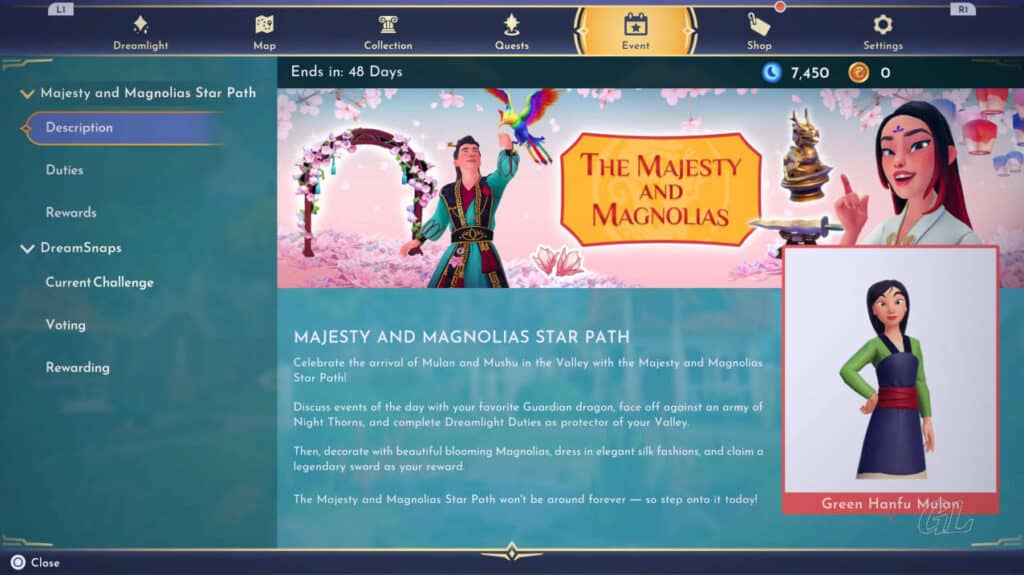
Image Credit: SelinaB / GamifiedLife, LLC
In This Article
Disney Dreamlight Valley Guides
- Storybook Vale Critters Guide
- Navigating Storybook Vale
- Goofy's Storybook Vale Stalls
- All Storybook Vale Recipes
- All Blocked Chests in SV Trials
- Wild Woods Fairy Tale Trial
- Teapot Falls Fairy Tale Trial
- Fallen Fortress Fairy Tale Trial
- Elysian Fields Mythic Trial
- Fiery Plains Mythic Trial
- Statue's Shadow Mythic Trial
- Maleficent's Castle
- Mount Olympus
-
- Ariel
- Beast
- Belle
- Daisy
- Donald
- EVE
- Fairy Godmother
- Gaston
- Goofy
- Jack Skellington
- Jafar
- Kristoff
- Maui
- Merlin
- Mickey Mouse
- Mike Wazowski
- Minnie Mouse
- Mirabel
- Moana
- Mother Gothel
- Mulan
- Mushu
- Olaf
- Oswald
- Prince Eric
- Pumbaa
- Rapunzel
- Remy
- Scar
- Scrooge McDuck
- Simba
- Stitch
- Sulley
- The Forgotten
- Tiana
- Timon
- Ursula & Vanessa
- Vanellope
- WALL-E
About the Author: IzziBGran
Get the latest news & updates



