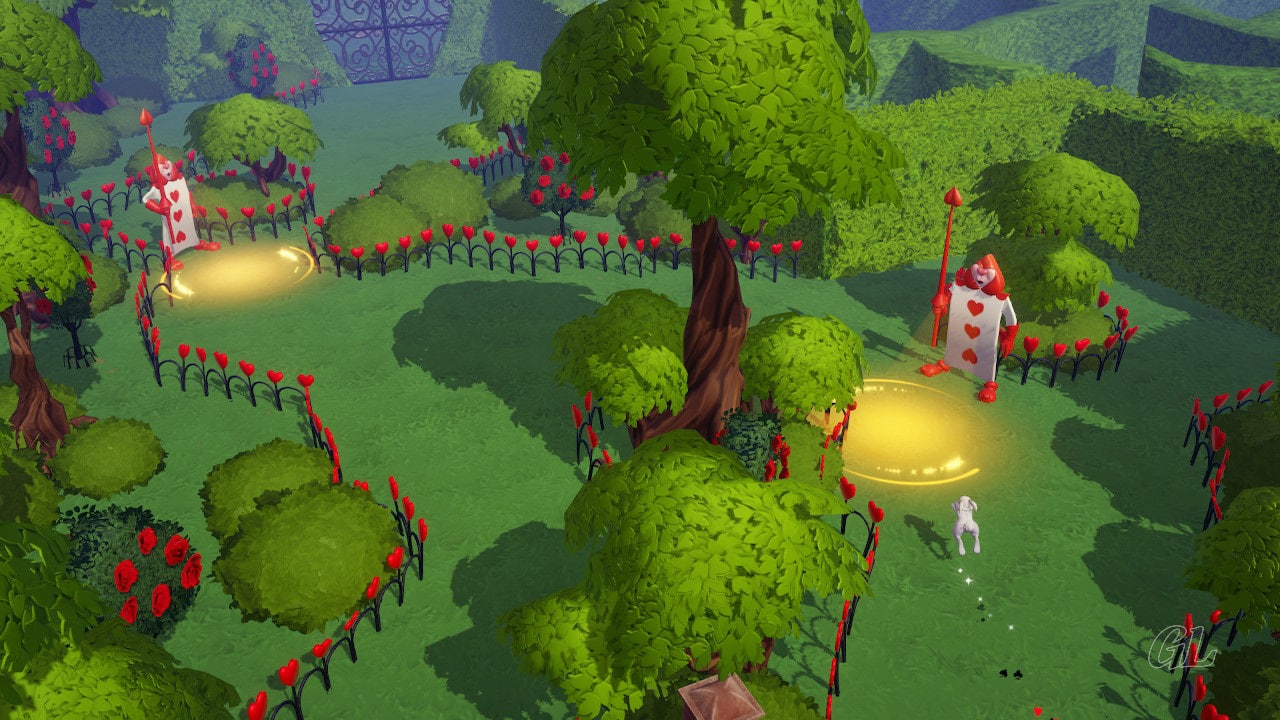Image Credit: SelinaB / GamifiedLife, LLC
How to Complete Daisy’s Boutique Challenges
Daisy is back in Disney Dreamlight Valley and has opened her new boutique! Daisy’s Boutique is a special place where you can display and share your custom furniture and clothing designs, shop for new items to customize, and put your design skills to the test! Daisy has devised daily Boutique Challenges to spark your interest and encourage your creative spirit! Discover everything you need to know in this comprehensive guide on how to complete Boutique Challenges.
Updated: 09/04/2024
Complete Quest:
Mickey Quest – You Have Mail
Resources you will use during this quest.
- none
Ingredients you will use during this quest.
- none
What are Daisy’s Boutique Challenges
Every Boutique Challenge consists of setting up a floor display combining furniture and clothing selections.
Daisy will give you the design themes and attributes that you must include in the display. Some of the attributes will apply to furniture, others to clothes, and some will need to be used in both!
Your challenge is to create a floor display in the raised area of the front of the store, using all the attributes and themes Daisy provides. Think of this as creating a section in a furniture store where all the furniture has a general theme. But in the Boutique Challenges, you need to include mannequins with clothing selections that follow the theme, as well.
Sounds simple, right? Don’t worry, this comprehensive guide has all the details on how to complete Boutique Challenges!

Image Credit: SelinaB / GamifiedLife, LLC
Clothing Display Mannequins
Before you can get started, you’ll need a way to display the clothing designs that are part of the Boutique Challenge. The very first time you enter the Boutique, there will be two mannequins in the display area at the front of the store. If they have been removed, don’t worry. You can craft new ones!!
Any of the mannequins that you can craft, will do the trick. A single mannequin is usually enough for the Boutique Challenges, but we highly recommend having at least two. This gives you more flexibility and options for the clothing portion of the challenge, which we’ll explain shortly.
If you haven’t already crafted a mannequin, head to a nearby crafting station. There are several crafting recipes for you to choose from.

Image Credit: SelinaB / GamifiedLife, LLC
How to Craft a Mannequin
How to Make a Mannequin
A standard crafting station is used to make Mannequins. You’ll find all the Mannequin crafting recipes under Functional Items. Select the recipe that best fits your needs.
As an example, here is how to make the Thoughtful Black Mannequin.
Recipe:
- Softwood – 15
- Fiber – 15
Where to find resources:
- Softwood
- Found lying on the ground in Plaza, Peaceful Meadow, Glade of Trust and Forest of Valor
- Dig up tree stumps in the Forest of Valor, random drop
- Fiber
- Crafted from Seaweed, which is obtained by fishing outside circles in Dreamlight Valley
For more information on crafting mannequins, check out our Mannequin Crafting Guide.

Image Credit: IzziBGran / GamifiedLife, LLC
Time For a Boutique Challenge
You’re all set!
To start the Daily Boutique Challenge, enter Daisy’s Boutique. Talk to Daisy and select “What’s the challenge today?”
Daisy will give you a design request with several different, seemingly random elements. For example:
- Skirts
- Appliance
- Casual
- The Princess and the Frog
- Wondrous
- Playful
Don’t worry, you don’t have to write them down. They will show up once you ascend to the showcase platform, which we’ll explain next!

Image Credit: SelinaB / GamifiedLife, LLC
The Raised Showcase Platform
Head over to the raised showcase platform near the front of the store.
Once you walk up the stairs, onto the platform, you can enter the furniture and wardrobe modes in your menu. In both modes, a list of the Boutique Challenge requirements now appears on the right side of the screen. Here is where you’ll see Daisy’s requirements spelled out.

Image Credit: IzziBGran / GamifiedLife, LLC

Image Credit: SelinaB / GamifiedLife, LLC
How to Complete the Boutique Challenge
Your objective is to create a floor display on the showcase platform consisting of furniture and clothing items.
General Information:
- Only Non-Touch of Magic furniture and clothing count toward completing the Boutique Challenge.
- Use as many pieces of furniture and clothing as you wish in order to meet all of the attributes. You do not need to get all of the attributes on one piece of furniture or clothing.
- Keep in mind that all “both” attributes must show up in the wardrobe selection and then again in the furniture selection for your overall design.
- Use the new search feature to help you narrow your search for items that fit the challenge.
Furniture:
- Using the Furniture menu in your Inventory, place furniture that meets the required attributes in the showcase area.
Wardrobe:
- Equip a minimum of 1 outfit that meets the required attributes on your character, walk up to a mannequin in the showcase area, and select Edit. This will place the outfit on the mannequin.
If this is your first Boutique Challenge, the showcase platform may be empty or just have 2 mannequins. Still, you may have placed furniture items there previously unrelated to any challenge. If so, you can either try to reuse them or remove them to start with a blank canvas.
Pro Tip: Prior to Disney Dreamlight Valley Update 12, Dapper Delights, you had to remove all furniture, except mannequins, from the raised platform and start with a blank canvas for each new Boutique Challenge. With Update 12, you can now reuse furniture and clothing already on mannequins from previous Boutique Challenges.

Image Credit: SelinaB / GamifiedLife, LLC
Search & Filter
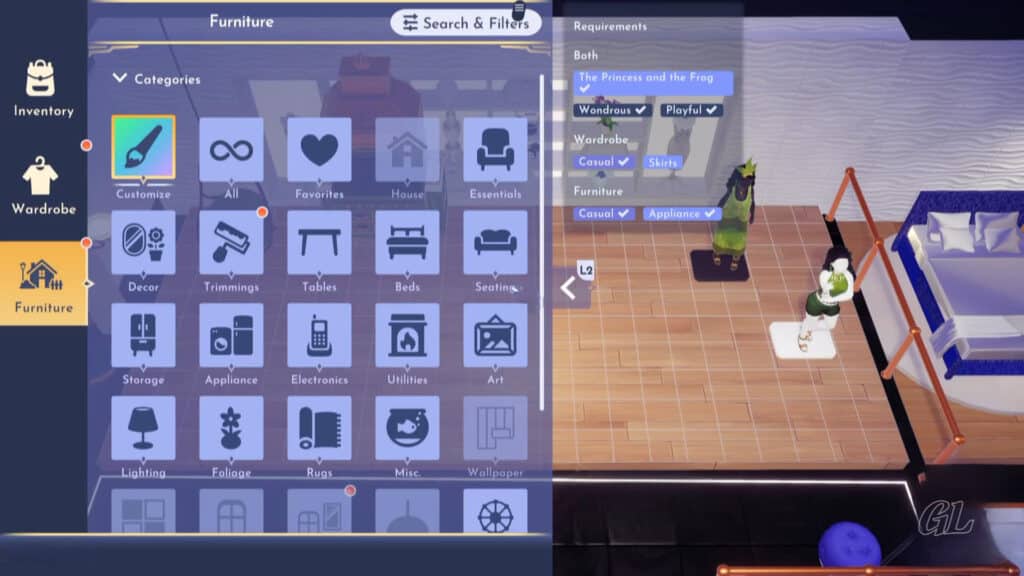
Image Credit: SelinaB / GamifiedLife, LLC
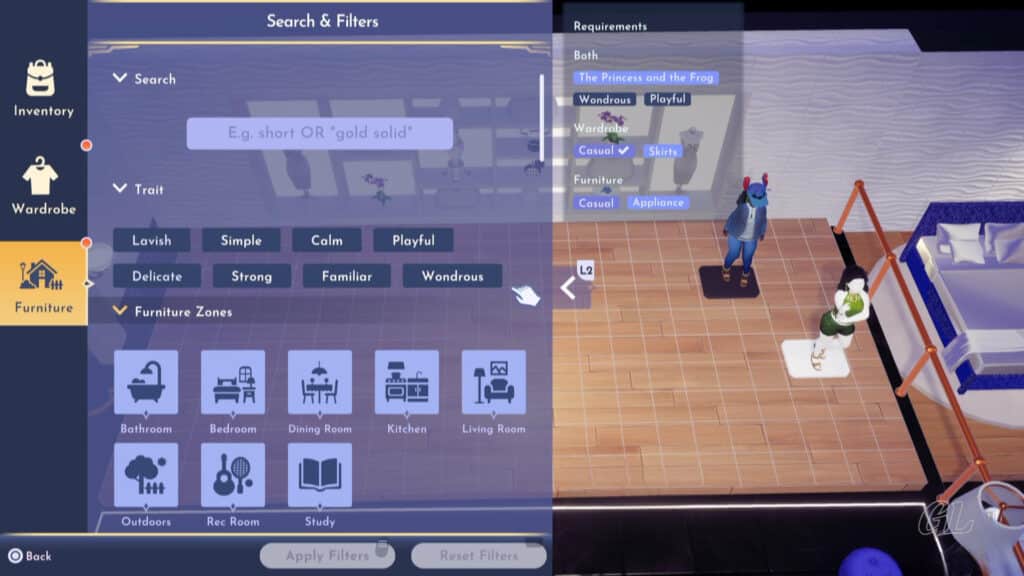
Image Credit: SelinaB / GamifiedLife, LLC
Seeing The Design Requirements
Let’s take a closer look at Daisy’s Design Requirements. While standing on the display platform, go into your Inventory menu.
You’ll see the option to select Furniture or Wardrobe on the left and Daisy’s list of Boutique Challenge requirements on the right side of the screen. These are the attributes that your furniture and wardrobe selections need to have in order to complete the Boutique Challenge.
The attributes are divided into three (3) groups: Both, Wardrobe, Furniture.
When you place Furniture and Wardrobe selections that meet the Boutique Challenge requirements on the showcase platform, a check mark will appear in front of the attribute in the right menu.
As you can see, some attributes apply only to the furniture design, while others apply only to the wardrobe. Some attributes also apply to both. These show up at the top of the menu on the right.
Both
- As the name implies, both your furniture and your wardrobe designs need to include these attributes.
Wardrobe
- Your floor display must include at least one outfit on a mannequin.
- Wardrobe items must be selected from your Inventory.
- You can place Touch of Magic items on the mannequins, but they won’t count toward the challenge.
- Use as many mannequins as needed to meet all the Wardrobe requirements.
Furniture
- Place at least one furniture item with these attributes in your floor display.
- Furniture items must be selected from your Inventor.
- Use as many pieces of furniture as you need to meet all of the required attributes.
- A single furniture item may have several of the required attributes. They all count. However, this is occasionally but rarely glitched.
- Remember, Touch of Magic items won’t count toward the challenge.

Image Credit: IzziBGran / GamifiedLife, LLC
Recommendations from our players:
Here are some recommendations from our team that you might want to consider.
- Start by placing a mannequin from your inventory. This may actually count towards some of your furniture attributes.
- If you love the outfit you have on, place an extra mannequin on the platform. Before you start the Boutique Challenge, put your current outfit on that mannequin by interacting with it and selecting “edit”. This allows you to quickly redress after you have finished with your design. Simply interact with it again and select “wear”.
- When you’re in a hurry, or if this is simply not your favorite part of the game, the Boutique Challenge floor displays do not need to be flashy or nicely laid out. Just get the stuff up on the stage and you can be done.
- For those of you who love this part of the game, feel free to design to your heart’s content. This can be a fun way to tap into your creative side without committing to designing whole new rooms in your houses.

Image Credit: IzziBGran / GamifiedLife, LLC
Daisy’s Flower Coin Shop
Once you have completed the challenge, denoted by check marks next to all of the attributes in the attribute menu, return to Daisy. Ask her, “Did I complete the challenge?”
When the answer is yes, Daisy gives you 100 flower coins for participating in the challenge. The amount does not change regardless of how amazing or how quickly you created your design.
Flower Coins are a new in-game currency exclusive to the Boutique. If you enjoy designing items with A Touch of Magic, Daisy sells “Basic” furniture and clothing, specifically for the Touch of Magic feature. Many of these items can only be obtained from Daisy.

Image Credit: IzziBGran / GamifiedLife, LLC
Canceling a Challenge
There are days, particularly early in the game, when you may not have items with the right set of attributes to complete one of the Boutique Challenges. Or perhaps you simply don’t like that day’s requirements.
When this happens, here’s what you do.
Talk to Daisy and she’ll give you an option to “Cancel the current challenge”. Once you do, she’ll allow you to select a new challenge for that day.
There are no penalties for cancelling. You’ll still get 100 Flower Coins when you complete the new daily Boutique Challenge Daisy gives you.

Image Credit: IzziBGran / GamifiedLife, LLC
Dapper Delights Star Path
Disney Dreamlight Valley Update 12 and the Dapper Delights Star Path released on August 21, 2024. For the first time, the Star Path includes Daisy’s Boutique Challenges and not just 1!
Dapper Delights Star Path Duties 28, 48 and 68 all have you completing 2 of Daisy’s Boutique Challenges. Which means, each of these Star Path Duties will span 2 days!
Be sure to plan your Boutique visits carefully! You may want to time that day’s Boutique Challenge to coincide with one of the Boutique Star Path Duties that you plan to reach the same day!
For a list of all Star Path Duties, check out our Complete Guide to the Dapper Delights Star Path.
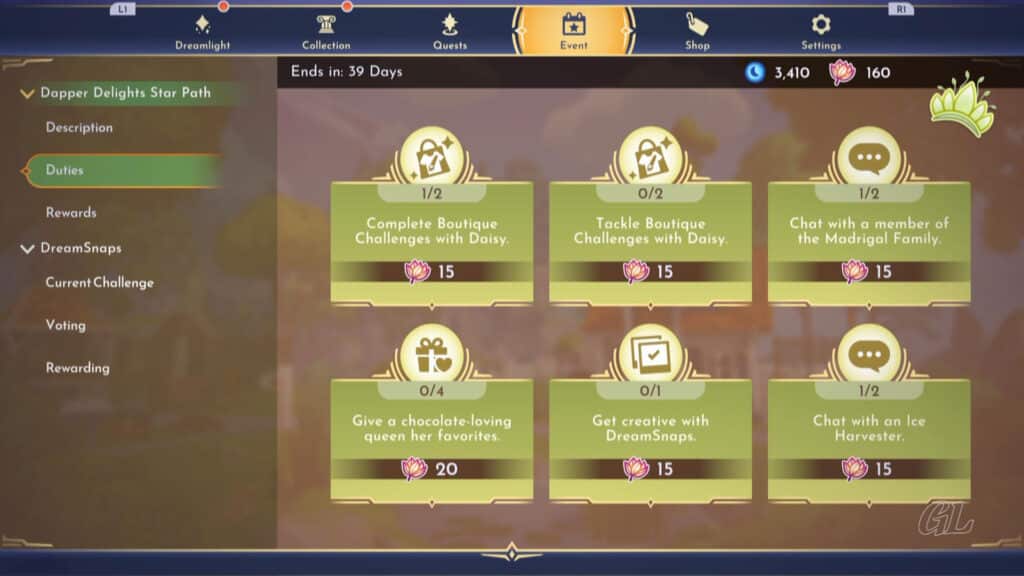
Image Credit: SelinaB / GamifiedLife, LLC
The Boutique Challenge Refresh Rate
Daisy offers you one (1) Boutique Challenge each day, with a new Challenge becoming available at midnight, at least it does in Central Time!
Challenges that are started but not completed in the same day, can be completed the next day. Once you’ve completed the prior day’s challenge, Daisy will still give you a new challenge for that day!
We hope this guide helps you navigate your way through how to complete Daisy’s Boutique Challenges.

Image Credit: SelinaB / GamifiedLife, LLC
About Disney Dreamlight Valley
Disney Dreamlight Valley is a lifestyle simulation game available on console, PC, Steam and mobile. Originally launched in September of 2022 in early release, it has since grown to well over a million followers and further expanded with its’ first purchasable DLC, which was released on December 5, 2023.
Players live in a magical dream world with Disney/Pixar characters where they take on adventures with their friends, decorate the Valley and solve the mystery of The Forgetting.
Happy Gaming!
In This Article
Disney Dreamlight Valley Guides
- Storybook Vale Critters Guide
- Navigating Storybook Vale
- Goofy's Storybook Vale Stalls
- All Storybook Vale Recipes
- All Blocked Chests in SV Trials
- Wild Woods Fairy Tale Trial
- Teapot Falls Fairy Tale Trial
- Fallen Fortress Fairy Tale Trial
- Elysian Fields Mythic Trial
- Fiery Plains Mythic Trial
- Statue's Shadow Mythic Trial
- Maleficent's Castle
- Mount Olympus
-
- Ariel
- Beast
- Belle
- Daisy
- Donald
- EVE
- Fairy Godmother
- Gaston
- Goofy
- Jack Skellington
- Jafar
- Kristoff
- Maui
- Merlin
- Mickey Mouse
- Mike Wazowski
- Minnie Mouse
- Mirabel
- Moana
- Mother Gothel
- Mulan
- Mushu
- Olaf
- Oswald
- Prince Eric
- Pumbaa
- Rapunzel
- Remy
- Scar
- Scrooge McDuck
- Simba
- Stitch
- Sulley
- The Forgotten
- Tiana
- Timon
- Ursula & Vanessa
- Vanellope
- WALL-E
About the Author: Selina Belle
Get the latest news & updates