

Image Credit: SelinaB / GamifiedLife, LLC
Completing Boutique Challenges
Looking for a quick and easy guide for completing Boutique Challenges in Disney Dreamlight Valley, that is guaranteed to succeed? You’ve come to the right place.
Updated: 09/09/2024
Complete Quest:
Mickey Quest – You Have Mail
Resources you will use during this quest.
- none
Ingredients you will use during this quest.
- none
Getting Started
Inside Daisy’s Boutique, talk to Daisy and select “What’s the challenge today?”
She rattles off a list of requirements for the challenge. Don’t worry, you don’t have to write them down.
Ascend the steps to the raised platform and open your Backpack Inventory. Daisy’s requirements show on the right side.

Image Credit: SelinaB / GamifiedLife, LLC
Boutique Challenge Design Requirements
The Design Requirements are divided into three (3) groups: Both, Wardrobe, Furniture.
As the word implies, your furniture selections and your wardrobe selections will need to include the requirements listed under Both, as well as the ones under their individual sections.

Image Credit: IzziBGran / GamifiedLife, LLC
Wardrobe Requirements
Here is an easy way to complete each Boutique Challenge. It may not be the most efficient approach, but it’s guaranteed to work!
Wardrobe
- Select Wardrobe in your Inventory and choose the Search & Filters option.
- Filter on the requirements listed under Wardrobe.
- Apply the Filter (This returns you to your Wardrobe contents)
- Click on the ALL category in your Wardrobe menu.
- Select something to wear from the list.
- If nothing shows up under ALL, filter on each of the requirements separately, selecting a new item to add to your outfit each time.
This covers all the requirements specific to Wardrobe – but you are not done yet.
- Repeat the steps above, but this time filter on all the requirements listed under BOTH.
- Don’t forget to Apply the filter.
- Be sure to add the items you select to the ones you are already wearing, don’t replace anything.
Place your outfit on a mannequin
- Approach the mannequin and select “Edit”.
Notes:
- At this point, you should see check marks next to all the requirements in the Wardrobe section.
- While you have selected wardrobe items from the Both List, they will not be checked off until you Also have placed furniture meeting those requirements. So, ignore the fact that they aren’t checked, for now.
- Keep in mind, if you cannot get all the requirements in a single outfit, you can dress multiple mannequins.
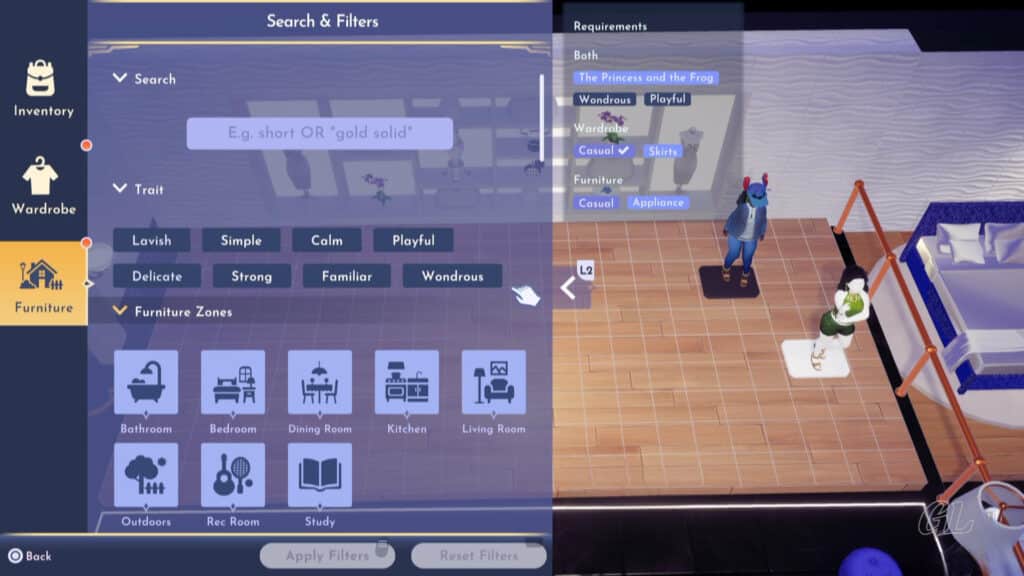
Image Credit: SelinaB / GamifiedLife, LLC
Furniture Requirements
The steps for Furniture are almost the same.
Furniture
- Select Furniture in your Inventory and choose the Search & Filters option.
- Filter on the requirements listed under Furniture.
- Apply the Filter.
- Click on the category that best matches the requirements or ALL
- Place Furniture items until all the requirements under furniture are checked.
This will cover all the requirements specific to Furniture – Now focus on the BOTH section.
- Repeat the steps above, filtering on all the requirements listed under BOTH.
- Remember to Apply the filter.
- Place the Furniture items.
Since you already placed the wardrobe items from the BOTH category on your mannequin(s), placing Furniture items with those same requirements will now allow them to be checked off.

Image Credit: SelinaB / GamifiedLife, LLC
Completing the Challenge
Return to Daisy, when all the requirements are checked, and ask “Did I complete the challenge?” She gives you 100 Flower Coins for your participation.
Congratulations!
You have successfully completed a Boutique Challenge!!
Daisy will have a new challenge for you tomorrow. They refresh at midnight for those of us in CST.

Image Credit: SelinaB / GamifiedLife, LLC
Trouble-Shooting
Did things not go as planned? Are you still struggling to get all those requirements checked off? Here are a few trouble-shooting tips.
- If your outfit is not checking off all the Wardrobe requirements, focus on one or two requirements at a time and dress more mannequins. You can craft mannequins at a standard crafting station. For more information on crafting mannequins, check out our Mannequin Crafting Guide.
- If the BOTH items are not checked off:
- Place a new furniture item in the design stage with the specific unchecked Both Requirement.
- If it still isn’t checked off, leave the furniture on the design stage and repeat the process with a Wardrobe item.
- But first, set down a new mannequin, so you have something to dress.
- Select an outfit matching the unchecked requirement and place it on the new mannequin.
- Repeat for all the unchecked Both requirements
- Remember, Touch of Magic items won’t count toward any of the requirements.
- If you cannot complete a challenge, you can cancel it and ask for a different one by talking with Daisy.

Image Credit: SelinaB / GamifiedLife, LLC
Recommendations from our players:
Here are some recommendations from our team that you might want to consider.
- If you love the outfit you have on, place an extra mannequin on the platform. Before you start the Boutique Challenge, put your current outfit on that mannequin by interacting with it and selecting “edit”. This allows you to quickly redress after you have finished with your design. Simply interact with it again and select “wear”.
- Placing a mannequin from your inventory may actually count towards some of your furniture attributes. So, if one is needed, place it first.
- When you’re in a hurry, or if this is simply not your favorite part of the game, the Boutique Challenge floor displays do not need to be flashy or nicely laid out. Just get the stuff up on the stage and you can be done.
- For those of you who love this part of the game, feel free to design to your heart’s content. This can be a fun way to tap into your creative side without committing to designing whole new rooms in your houses.

Image Credit: IzziBGran / GamifiedLife, LLC
About Disney Dreamlight Valley
Disney Dreamlight Valley is a lifestyle simulation game available on console, PC, Steam and mobile. Originally launched in September of 2022 in early release, it has since grown to well over a million followers and further expanded with its’ first purchasable DLC, which was released on December 5, 2023.
Players live in a magical dream world with Disney/Pixar characters where they take on adventures with their friends, decorate the Valley and solve the mystery of The Forgetting.
Happy Gaming!
In This Article
Disney Dreamlight Valley Guides
- Storybook Vale Critters Guide
- Navigating Storybook Vale
- Goofy's Storybook Vale Stalls
- All Storybook Vale Recipes
- All Blocked Chests in SV Trials
- Wild Woods Fairy Tale Trial
- Teapot Falls Fairy Tale Trial
- Fallen Fortress Fairy Tale Trial
- Elysian Fields Mythic Trial
- Fiery Plains Mythic Trial
- Statue's Shadow Mythic Trial
- Maleficent's Castle
- Mount Olympus
-
- Ariel
- Beast
- Belle
- Daisy
- Donald
- EVE
- Fairy Godmother
- Gaston
- Goofy
- Jack Skellington
- Jafar
- Kristoff
- Maui
- Merlin
- Mickey Mouse
- Mike Wazowski
- Minnie Mouse
- Mirabel
- Moana
- Mother Gothel
- Mulan
- Mushu
- Olaf
- Oswald
- Prince Eric
- Pumbaa
- Rapunzel
- Remy
- Scar
- Scrooge McDuck
- Simba
- Stitch
- Sulley
- The Forgotten
- Tiana
- Timon
- Ursula & Vanessa
- Vanellope
- WALL-E
About the Author: IzziBGran
Get the latest news & updates



