

Image Credit: IzziBGran / GamifiedLife, LLC
DreamSnaps Arrives
A great new mini game has arrived in Disney Dreamlight Valley. For early release Gamers, this fun activity arrived as part of the July 17, 2023 update. Update number 6 if you’re counting. For newer Gamers, DreamSnaps is available almost from the start. In either case, a spooked Scrooge gets the ball, or rather camera rolling in The Haunting of Dreamlight Valley. Challenge your creativity, gain great and exclusive rewards, and just have fun!
Complete:
Scrooge Quest: The Haunting of Dreamlight Valley
Start:
Vanellope Quest: Faith, Trust and Pixel Dust
Resources you will use during this quest.
- none
Ingredients you will use during this quest.
- none
Welcome to the DreamSnaps Mini Game
DreamSnaps is an optional new mini game in Disney Dreamlight Valley that challenges your creativity and imagination. It becomes available during the very first step of Vanellope’s first quest: Faith, Trust and Pixel Dust.
This fun new game offers weekly challenges that reward you with coveted moonstones, pixel dust and special treasures. Express yourself with decor and outfit designs. Snap a picture of your creation with your phone, hit the submit button and enjoy the rewards!

Image Credit: IzziBGran / GamifiedLife, LLC
Vanellope Kicks it Off
Vanellope kicks off the DreamSnaps mini game. Your first challenge is to decorate an area in Disney Dreamlight Valley with furniture and/or accessories that are tagged as “playful” and “familiar”. In fact, to meet the challenge requirements, you’ll need to have 5 of each type.
It’s also suggested that you use “modern” or “Wreck-It Ralph” decor. No surprise there.
You can decorate a room in your house, or you can create an area out of doors. It’s up to you.

Image Credit: IzziBGran / GamifiedLife, LLC
Tags
Although it’s not exactly obvious, each clothing and decor item in your inventory or Scrooge’s Store is tagged with various characteristics. If you go into the “All” tab, you can use the various filter options to limit your selections to just what you need.
While you don’t need to limit your decorations to just the mandatory or suggested tags, it appears that the more you use, the better for your final ratings. Although, this is just conjecture on my part.
Pro Tip: A single item can have multiple tags, and therefore count in both categories.

Image Credit: IzziBGran / GamifiedLife, LLC
Snap and Submit
Once you have the room or area setup to your liking, have your character take a picture of it. Check out the various options the camera function has to offer, to customize your picture to your liking. For example, you can hide the menu, change your pose, add a critter or use a wider view to get more in the picture.
As soon as you snap the picture, you’ll see a message showing you how your picture compares to the mandatory requirements of the challenge. If they are met, you’ll also get the option to “submit” the picture. (“x” on the Switch).
While you can submit a picture as often as you want, only the last one submitted will actually be kept.

Image Credit: SelinaB / GamifiedLife, LLC

Image Credit: IzziBGran / GamifiedLife, LLC
Opt In
After completing your first DreamSnaps Challenge as part of Vanellope’s Quest, you will be given the choice to opt in or out of continuing with DreamSnaps. It’s totally optional.
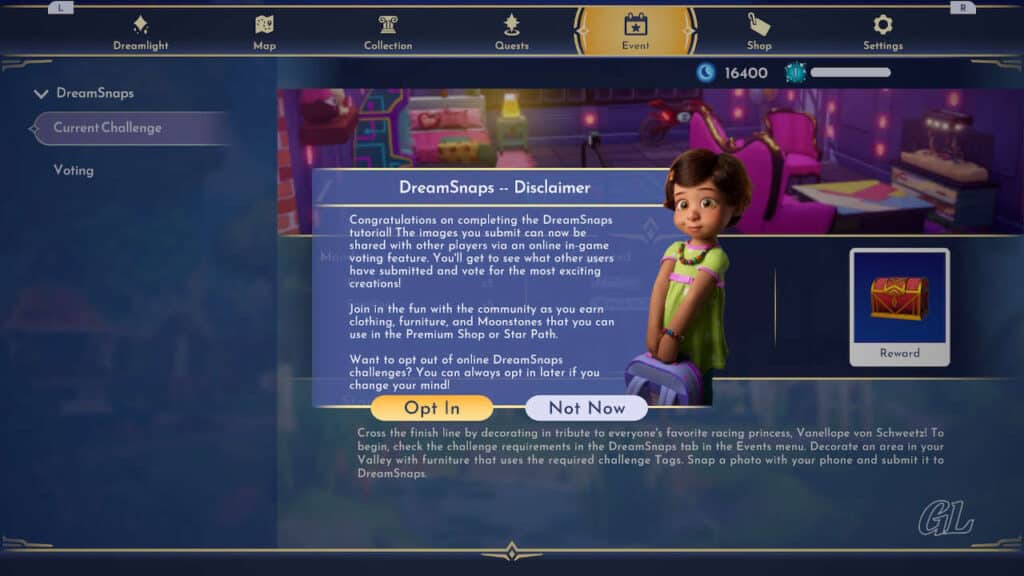
Image Credit: IzziBGran / GamifiedLife, LLC
New Challenges Weekly
When you opt in, you’ll get a new challenge each Wednesday. You’ll find the challenge criteria under Event > DreamSnaps>Current Challenge. The challenges will alternate weekly between a decor challenge and an outfit challenge, but the concept is always the same for both. There will be an overall theme, 2 mandatory requirements and 2 suggested options. You’ll have 1 week to put your creation together and submit it.
To check what you’ve submitted for the current week’s challenge, go to the DreamSnaps’ Current Challenge tab. If you’ve submitted something for the week, a “Check Submission” option will appear in the lower right corner. Click on the indicated button to take a look at your picture.

Image Credit: IzziBGran / GamifiedLife, LLC
Voting
Another fun feature of DreamSnaps is the ability to see and vote on what other Gamers have created.
Voting will also earn you Moonstones. 5 moonstones are rewarded for every picture you “vote” on, up to a total of 50 Moonstones per week. This is an immediate reward. The Moonstones earned from your voting session are added to your total as soon as you back out of the screen. Also, there is no need to do all your voting in one session. You have all week to complete any voting you choose to do.
To Vote, go to Event>DreamSnaps>Voting. Two pictures will be displayed. Click on the one you like and hit “Vote”. The screen will then advance to show you another selection of 2 pictures.
If you don’t want to vote on either of the pictures presented, simply back out of the screen and go back in to see two new pictures.
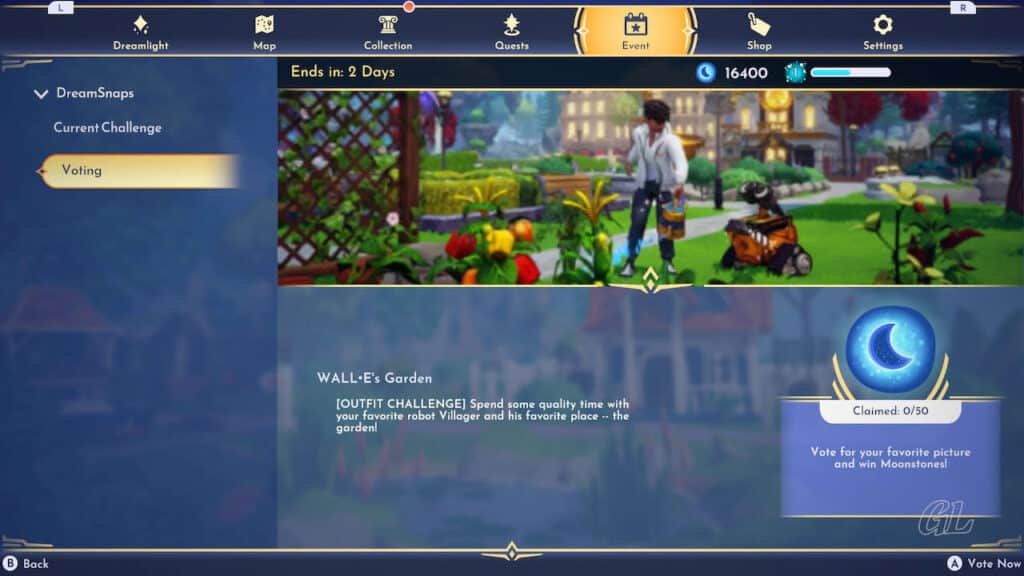
Image Credit: IzziBGran / GamifiedLife, LLC
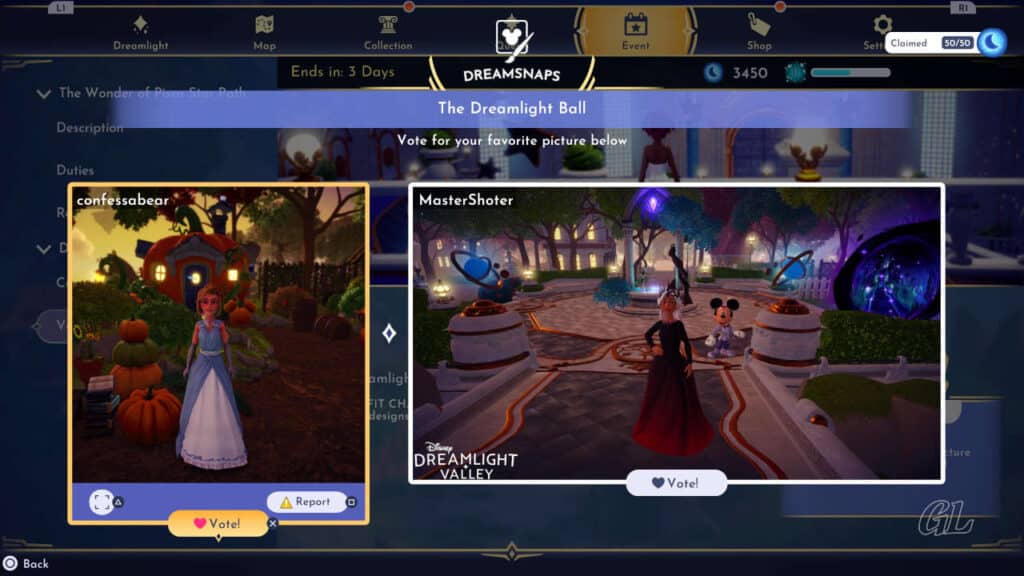
Image Credit: IzziBGran / GamifiedLife, LLC
Rewards
A full week after the last day to submit your DreamSnaps picture entry, you will receive a rewards letter in your House’s mailbox. This letter will provide information on how your picture ranked with all the others submitted. It will also contain your rewards which are based on your scores. You’ll get Moonstones, Pixel Dust and a treasure chest, containing 3 items.
To move the rewards into your inventory, you’ll need to claim them within 179 days of receiving the letter.

Image Credit: IzziBGran / GamifiedLife, LLC
The “Picture to Reward” Cycle
The DreamSnaps cycle, from receiving the challenge to getting the reward for that challenge, is 2 full weeks and 1 day. You have 1 week to create your picture and the next week to vote on everyone’s pictures from the prior week. On the Wednesday of the third week, you’ll receive your reward letter.
Sounds straight forward and really is, but… it can get a bit confusing when you add the new weeks challenge to the mix. Just remember that the reward letter you receive is for the picture you submitted a full week prior.
| Challenge | Wk 1 | Wk 2 | Wk 3 | Wk 4 | Wk 5 |
|---|---|---|---|---|---|
| 1-Decor | Take Picture | Vote on Wk1 Entries | Get Reward Letter | ||
| 2-Outfit | Take Picture | Vote on Wk2 Entries | Get Reward Letter | ||
| 3-Decor | Take Picture | Vote on Wk3 Entries | Get Reward Letter | ||
| 4-Outfit | Take Picture | Vote on Wk4 Entries |
And That’s a Wrap
That’s all there is to DreamSnaps.
Enjoy the challenge and reap the rewards.

Image Credit: SelinaB / GamifiedLife, LLC
In This Article
Disney Dreamlight Valley Guides
- Storybook Vale Critters Guide
- Navigating Storybook Vale
- Goofy's Storybook Vale Stalls
- All Storybook Vale Recipes
- All Blocked Chests in SV Trials
- Wild Woods Fairy Tale Trial
- Teapot Falls Fairy Tale Trial
- Fallen Fortress Fairy Tale Trial
- Elysian Fields Mythic Trial
- Fiery Plains Mythic Trial
- Statue's Shadow Mythic Trial
- Maleficent's Castle
- Mount Olympus
-
- Ariel
- Beast
- Belle
- Daisy
- Donald
- EVE
- Fairy Godmother
- Gaston
- Goofy
- Jack Skellington
- Jafar
- Kristoff
- Maui
- Merlin
- Mickey Mouse
- Mike Wazowski
- Minnie Mouse
- Mirabel
- Moana
- Mother Gothel
- Mulan
- Mushu
- Olaf
- Oswald
- Prince Eric
- Pumbaa
- Rapunzel
- Remy
- Scar
- Scrooge McDuck
- Simba
- Stitch
- Sulley
- The Forgotten
- Tiana
- Timon
- Ursula & Vanessa
- Vanellope
- WALL-E
About the Author: IzziBGran
Get the latest news & updates



