

Image Credit: IzziBGran / GamifiedLife, LLC
Good As Gold
Scrooge is considering investing in a new security system for his shop. But before he does, he wants to determine if it lives up to expectations. He wants Aladdin to try to break into his shop. If Aladdin fails, the system is as good as gold and well worth the cost!
Updated: 03/26/2025
Complete:
Aladdin Quest: Carpet Diem
Level Up Friendships:
Aladdin Level 2
Progress Further with:
Scrooge McDuck
Unlock Biomes:
Dazzle Beach
Location:
Dreamlight Valley
Resources you will use during this quest.
- none
Ingredients you will use during this quest.
- none
A Great Team
Aladdin is about to test Scrooge McDuck’s new security system by breaking into the General Store. He is looking for a partner and thinks the two of you would make the perfect team!
But before you proceed, Aladdin suggests you head to the General Store and get the scoop from Scrooge himself.
Quest Task: Talk to Scrooge McDuck about testing his shop’s new security system.
Quest Task: Visit Scrooge McDuck’s General Store.

Image Credit: IzziBGran / GamifiedLife, LLC
Scoping Out the Store
Scrooge is very pleased that you are going to help Aladdin test his security system. He can’t think of a better pair to team up for his project. The two of you are as good as gold.
So, you might as well do a little surveillance while you’re in the store.
Take a picture of the vault door. You also want to know the paths to all exits, so get pictures of both of the stairs leading to the second floor as well as the second story windows. You never know when an escape out a window might be needed.
Quest Task: Take photos of the following places in Scrooge McDuck’s General Store.
- A door that guards more treasure than the Cave of Wonders
- A way to reach the second floor of the shop – 2
- Ways to make quick escapes from guards – 3
Quest Task: Talk to Aladdin.

Image Credit: IzziBGran / GamifiedLife, LLC
An Evening Heist
After examining the pictures, Aladdin and you are ready to test the security system.
When planning a heist, it’s usually good to wait until the evening to begin. That gives you the advantage of the darkness. Since this is just a test, it’s up to you to decide on the timing.
When you’re ready to begin, change into dark and sporty clothes. Then head back into Scrooge’s General Store.
Quest Task: Optional: Wait until nightfall (6 p.m. – 6 a.m.) before dressing up.
Quest Task: Dress up in clothing that’s:
- Sporty – 2
- Dark in color – 5

Image Credit: IzziBGran / GamifiedLife, LLC
Trial System
Scrooge told Aladdin that he has the new security system setup on a trial basis only. So that means it is not fully automated yet. As a result, you need to turn the system on when the two of you are ready to begin your test.
Quest Task: Go inside Scrooge McDuck’s General Store.
Quest Task: Follow Aladdin inside Scrooge McDuck’s General Store.

Image Credit: IzziBGran / GamifiedLife, LLC
Begin the Test
Hit the large button on the wall behind the counter and to the left of the Vault to engage the system. You are transported to the second floor and the store goes dark.
Quest Task: Talk to Aladdin inside Scrooge McDuck’s General Store.
Quest Task: To begin Scrooge McDuck’s security system test, go inside his shop and press the button on the wall beside the counter.

Image Credit: IzziBGran / GamifiedLife, LLC
Start on the Second Floor
Now that the security system is active, the special security floodlights are the only things lighting up the store. If you want your heist to succeed, you need to navigate the dark and avoid the lights at all cost.
Tutorial Time: Evade – Interact with the environment.
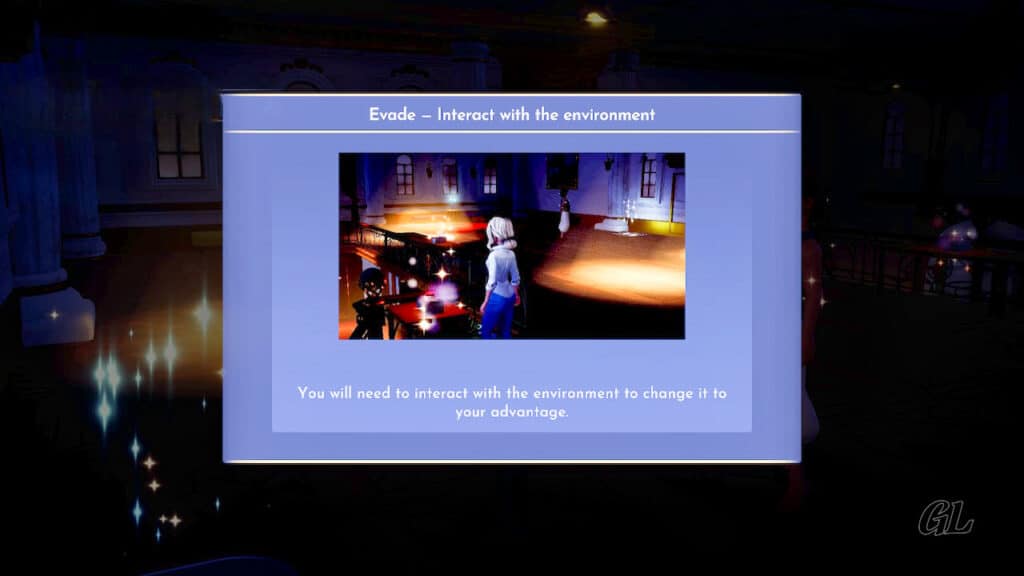
Image Credit: IzziBGran / GamifiedLife, LLC
Move the Lights
The security system is equipped with various buttons that will allow you to adjust the floodlights. This is going to work to your advantage.
Head to the first button, which is on a table in the front of the second story balcony. It’s near the center, along the railing that is overlooking the first floor.
Hit the button to see which of the floodlights it controls.
A floodlight on the first floor, at the base of the staircase on your left, turns off. The floodlight at the top of the stairs turns on and is now shining on a small table directly to your left.
Interesting.
Hit the button again to restore the floodlights to their original settings.
Quest Task: Press the button on the upstairs table in Scrooge McDuck’s General Store.
The First Balcony Button

Image Credit: IzziBGran / GamifiedLife, LLC
Switch if off

Image Credit: IzziBGran / GamifiedLife, LLC
Moving Around the Balcony
Move to the small table on your left. If you walk close to the railing, you’ll easily move around the two floodlights illuminating part of the left side of the balcony.
Hit the button on the small table. A floodlight across the room, at the front of the right balcony staircase slides on a ceiling track, stopping directly above the center button. This blocks your path back to Aladdin. You can, however, still reach the button on the back wall on this side of the balcony.
Head to the back of the room and press the wall button. The lights change again. This time, the 2 floodlights shining on the left side of the balcony (when facing the front door) turn off. This allows you to move back to the center and on to the opposite side of the room. Here, the staircase leading down is blocked by furniture, but a table with yet another button sits in the dark at the top of the stairs.
Click that button and all the floodlights on the second-floor balcony of Scrooge’s Store turn off.
Ah, darkness! It’s as good as gold!
Now you just need to figure out the lighting downstairs!
Quest Task: Press buttons to navigate the security system to reach the first floor of Scrooge McDuck’s General Store.
The Left Stairs Button

Image Credit: IzziBGran / GamifiedLife, LLC
Balcony Wall Button

Image Credit: IzziBGran / GamifiedLife, LLC
Right Stairs Button

Image Credit: IzziBGran / GamifiedLife, LLC
Balcony Floodlights Off

Image Credit: IzziBGran / GamifiedLife, LLC
First Floor Lighting
Before heading down the stairs on the left of the balcony, return to the table in the center along the railing. Click that button once again to turn off the floodlight on the first floor, at the base of the left staircase.
Use the stairs on the left to descend to the first floor. Immediately at the bottom is another table containing a button. This button changes the floodlights at the front of the first floor.
Adjust the front floodlights so that the light is only shining in the center, just in front of the store’s main entrance. Now, face the vault and move to the right side of the counter that is directly in front of it. There is another button there.
Clicking the button on the counter’s right turns off the floodlight in front of the store’s main entrance This allows you to move down the center aisle of the store. The button also turned on the floodlight at the base of the stairs you just came down. No problem, you don’t need to head back up those stairs.
Walk down the center aisle and go to the curved display counter along the opposite staircase. The button on this display counter turns off the floodlight in front of the security system’s on-off switch. That leaves the on-off button you hit to start the test in darkness.
Nice!
Head over to the wall button and turn off the security system.
Quest Task: Deactivate Scrooge McDuck’s security system by pressing the button located on the wall behind the counter.
1st Floor Stairs Button

Image Credit: IzziBGran / GamifiedLife, LLC
Back Counter

Image Credit: IzziBGran / GamifiedLife, LLC
Side Dispaly Counter

Image Credit: IzziBGran / GamifiedLife, LLC
Deactivate System

Image Credit: IzziBGran / GamifiedLife, LLC
The Vault
Aladdin takes over and opens the vault.
Look out! There are enchanted coins inside and many of them have escaped!
Quest Task: Follow Aladdin to the vault in Scrooge McDuck’s General Store.
Quest Task: The vault shut, and a bunch of enchanted coins escaped! Catch them – 4.

Image Credit: IzziBGran / GamifiedLife, LLC
Coin Catching
Follow the coins around the store and catch them with your hands. (Click the “pick up” button on your controller).
Now that you caught them, the Flying Coins are being as good as gold. But still, it’s best to take them to Aladdin for safe keeping.
Quest Task: Make sure you have every Flying Coin in your Inventory – 4.
Quest Task: Bring the Flying Coin to Aladdin.

Image Credit: IzziBGran / GamifiedLife, LLC
More Flying Coins
Unfortunately, some of the Flying Coins made it outside. Head out the door of Scrooge’s Store and into the Plaza. These Flying Coins are fast!
They seem to like to fly between the Plaza, Peaceful Meadow and Dazzle Beach. There are quite a few of the coins flying about, 9 to be exact, but you’re up to the task.
Quest Task: Go to Dreamlight Valley.
Quest Task: Catch every remaining Flying Coin through the Valley – 9.

Image Credit: IzziBGran / GamifiedLife, LLC
Coin Delivery
Once you have all the coins collected, take them to Aladdin’s House.
Quest Task: Go inside Aladdin and Jasmine’s House.
Quest Task: Give every Flying Coin you caught to Aladdin.
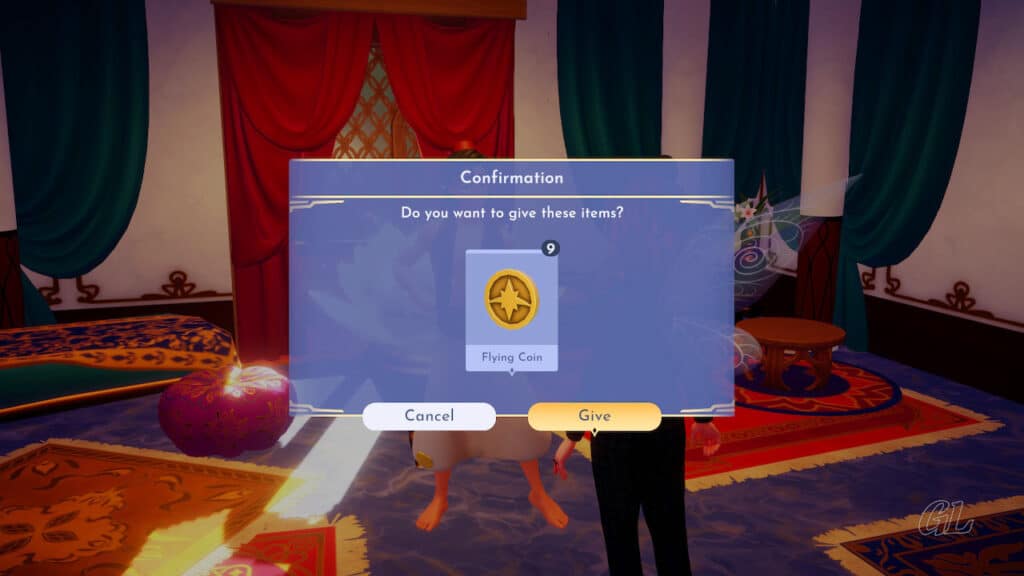
Image Credit: IzziBGran / GamifiedLife, LLC
A Huge Coin Pile as Good as Gold
Aladdin adds the latest group of flying coins to the stack he already has.
Now, it seems, they are all being as good as gold and lying quietly in a pile.
And quite a pile of gold it is! This is definitely worth getting a picture of, before everything is returned to Scrooge!
Quest Task: Take a picture of Aladdin with Scrooge McDuck’s coins.

Image Credit: IzziBGran / GamifiedLife, LLC
A Successful Heist
What an adventure! The heist was great fun and quite a success. I suppose that means that Scrooge’s security system was a failure, though.
Oh well, at least Scrooge knows. And besides, this means you just might get to try to rob the store again sometime. That is, of course, if Scrooge wants you to test another security system!
Maybe the next one will be… as good as gold.
Quest Task: Listen to Aladdin and Scrooge McDuck discuss the heist in the Valley.
Quest Task: Talk to Aladdin.

Image Credit: IzziBGran / GamifiedLife, LLC
Aladdin Adventures Continue
Next Quest
Bring Your Own Carpet

Image Credit: IzziBGran / GamifiedLife, LLC
Aladdin’s adventure continues in Bring Your Own Carpet.
In This Article
Disney Dreamlight Valley Guides
- Storybook Vale Critters Guide
- Navigating Storybook Vale
- Goofy's Storybook Vale Stalls
- All Storybook Vale Recipes
- All Blocked Chests in SV Trials
- Wild Woods Fairy Tale Trial
- Teapot Falls Fairy Tale Trial
- Fallen Fortress Fairy Tale Trial
- Elysian Fields Mythic Trial
- Fiery Plains Mythic Trial
- Statue's Shadow Mythic Trial
- Maleficent's Castle
- Mount Olympus
-
- Ariel
- Beast
- Belle
- Daisy
- Donald
- EVE
- Fairy Godmother
- Gaston
- Goofy
- Jack Skellington
- Jafar
- Kristoff
- Maui
- Merlin
- Mickey Mouse
- Mike Wazowski
- Minnie Mouse
- Mirabel
- Moana
- Mother Gothel
- Mulan
- Mushu
- Olaf
- Oswald
- Prince Eric
- Pumbaa
- Rapunzel
- Remy
- Scar
- Scrooge McDuck
- Simba
- Stitch
- Sulley
- The Forgotten
- Tiana
- Timon
- Ursula & Vanessa
- Vanellope
- WALL-E
About the Author: IzziBGran
Get the latest news & updates




