

Image Credit: IzziBGran / GamifiedLife, LLC
Home Is Where the Art Is
Art has always been an important part of Rapunzel’s life and she would like to share that fun with the Villagers of Disney Dreamlight Valley. Her home is where the art is, so she’s decided to host an Art Class in her Tower.
You’ve been recruited to help with advertising and gathering of paint materials. And of course, you must join the class! Who else will turn up and what will they paint? It’s going to be fun to find out!
Complete:
Rapunzel Quest: Growing Up
Unlock Characters:
Mirabel
Simba
Level Up Friendships:
Rapunzel Level 10
Location:
Eternity Isle
Resources you will use during this quest.
- Bumblestone – 4
- Green Glass-Like Flowers – 6
- Red Luminescent Flower – 6
- Pink Cactus Flower – 6
- Amber – 10
- Cosmic Figs – 8
Ingredients you will use during this quest.
- none
Art Class Advertising
Rapunzel wants to do something fun for the Villagers of Disney Dreamlight Valley. She is going to host an art class! She’ll hold the class in her Tower, as her home is where the art is.
It’s hard to know who would be interested. So instead of sending out invitations, Rapunzel’s decided to simply advertise. And what better way to advertise an art class, than by putting up an artfully decorated banner!
The Art Class is a great idea for the Villagers, and you jump right in to lend a hand. You’ll start by finding a good place for Rapunzel’s banner, since she’d left the choice of where to put it completely up to you.
Quest Task: Place Rapunzel’s banner somewhere on Eternity Isle for everyone to see.

Image Credit: IzziBGran / GamifiedLife, LLC
Paint Materials
Next up is to find the materials Rapunzel needs to make her paints. Check your Inventory and chests. Much of what you need is likely already there.
After collecting everything on the list, return to Rapunzel and give her the items.
Quest Task: Gather paint materials for Rapunzel.
- Bumblestone – 4
- Green Glass-Like Flowers – 6
- Red Luminescent Flower – 6
- Pink Cactus Flower – 6
- Amber – 10
- Cosmic Figs – 8
Quest Task: Bring the materials to Rapunzel.

Image Credit: IzziBGran / GamifiedLife, LLC
Finding Paint Materials
Still looking for paint materials? Here is where to find the materials that you might be missing.
Bumblestone – Mine in The Borderlands of Glittering Dunes (Eternity Isle)
Green Glass-Like Flowers – Grows Wild in the following locations:
- The Plains of Glittering Dunes (Eternity Isle)
- The Wastes of Glittering Dunes (Eternity Isle)
Amber – Dig anywhere in the Wild Tangle (Eternity Isle).
Red Luminescent Flower – Grows Wild in the following locations:
- The Ruins of Ancient’s Landing (Eternity Isle)
- The Overlook of Ancient’s Landing (Eternity Isle)
Cosmic Fig – Grown in your garden.
- Cosmic Fig Seed Sold: Goofy’s Ancient’s Landing Stall (The Docks-Eternity Isle)
- Seed Cost: 10 Star Coin
- Time to Grow: 25 min.
- Yield: 2 Cosmic Fig
Pink Cactus Flower – Grows Wild in the following locations:
- The Borderlands of Glittering Dunes (Eternity Isle)
- The Oasis of Glittering Dunes (Eternity Isle)
Pro Tip: For more information on seed purchases, see our guides, Goofy’s Stalls and Goofy’s Eternity Isle Stalls.

Image Credit: IzziBGran / GamifiedLife, LLC
The Art Class
Now that Rapunzel has all her paint supplies, she’s ready to start her art class.
Head to Rapunzel’s home where the art is to be created and join the rest of the group already assembled for the class.
Quest Task: Go to Rapunzel’s Tower to start the art class.
Quest Task: Talk to Rapunzel.

Image Credit: IzziBGran / GamifiedLife, LLC
Art Projects
Rapunzel kicks off the class and asks you to check with all the participants. It’s a great opportunity for you to see how they are doing and what they are painting.
Quest Task: Talk to each Villager about their art. Except EVE… she needs more time.
- Simba
- Mirabel
Simba

Image Credit: IzziBGran / GamifiedLife, LLC
Mirabel

Image Credit: IzziBGran / GamifiedLife, LLC
EVE’s Explosive Art Project
EVE is that last participant you check on. Her project is probably the most unique of them all!
Mirabel was saying her painting was inspired by self-expression. EVEs’ is too, sort of, but she takes that to a whole new level!!
Quest Task: Talk to EVE.

Image Credit: IzziBGran / GamifiedLife, LLC
A Great Success
Rapunzel is very happy with the results of her first Art Class. She even has a special gift for you.
It’s a Thank-you for helping her, but she wants to give it to you at your home. You’ll see why soon enough. Her gift requires creating art and your home is where the art is going to be created.
So, you and Rapunzel head off to your house.
Quest Task: Talk to Rapunzel.

Image Credit: IzziBGran / GamifiedLife, LLC
Copies From the Art Class
What a wonderful gift. Rapunzel gives you a copy of each of the Villagers paintings, but in motif format. You can use them to customize your furniture or wardrobes!
But first, Rapunzel wants you to make a painting. She even brought a canvas along for you to paint.
This painting project is a little different than her art class project, however. Instead of letting you choose the topic she asks you to make your creation using the motifs the other Villagers made during her art class.
Now this should be interesting.
Quest Task: Meet Rapunzel at your House.
Quest Task: Be sure to decorate it with the Touch of Magic tool and your new motifs first!
Pro Tip: You need to use the canvas Rapunzel gave you to complete this task. You can’t add the motifs to just any item for it to count.

Image Credit: IzziBGran / GamifiedLife, LLC
How to Use the Touch of Magic Tool
If you haven’t used the Touch of Magic Tool before, a little information on how to use it will come in handy.
To Find the Touch of Magic Tool, open your Furniture Menu. The Touch of Magic Tool is actually the “Customize” category option.
Here’s how to use the Touch of Magic Tool:
- Open your Furniture Menu
- Click the Customize Option under Categories.
- Scroll through the list until you find the “Basic Canvas”. Since you just got it from Rapunzel, it will likely be on the very bottom.
- Click on the Basic Canvas to select “Create”.
- A vertical “Layers” menu bar will be displayed along the side.
- Clicking the “+” box, allows you to add motifs to your project.
- Click the white box at the bottom of the bar to change the color of your canvas background.
Selecting Motifs (Clicking the + box):
The motifs from the class can be found in the following Motif Categories:
- Animals – Simba’s picture
- Characters – Moana’s picture
- Misc. – EVE’s picture
Click the + Box multiple times to continue adding motifs to your canvas.
Each copy of the motif will show up on your vertical “Layers” bar. Click on any of the items in the bar to adjust, move, or delete that specific item from your canvas.
Experiment and have fun with the Touch of Magic Tool!
Basic Canvas

Image Credit: IzziBGran / GamifiedLife, LLC
Vertical “Layers” Menu Bar
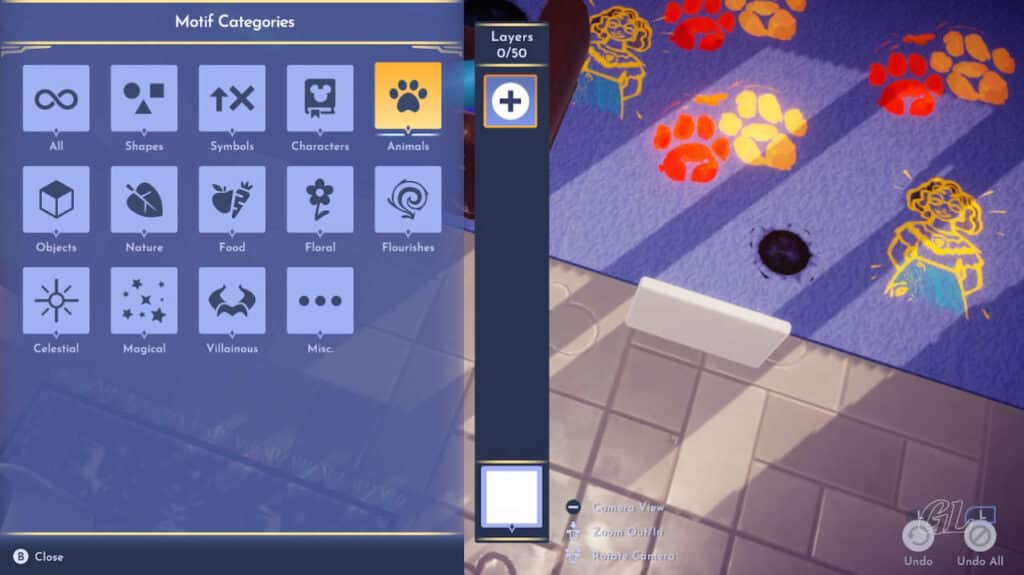
Image Credit: IzziBGran / GamifiedLife, LLC
Add Motifs

Image Credit: IzziBGran / GamifiedLife, LLC
Modify Motifs

Image Credit: IzziBGran / GamifiedLife, LLC
Hang Your Art
When your masterpiece is complete, be sure to hang it in a special spot in your house.
But Rapunzel’s surprises aren’t done yet. She has some more special gifts for you. She really appreciated your help and support, but most of all, she is just excited to have a great new friend!
Quest Task: Hang up your new art in your House.
Quest Task: Talk to Rapunzel.

Image Credit: IzziBGran / GamifiedLife, LLC
The Adventures Continue
For more Eternity Isle adventures, check out Mirabel’s quest: A Letter for Antonio.
In This Article
Disney Dreamlight Valley Guides
- Storybook Vale Critters Guide
- Navigating Storybook Vale
- Goofy's Storybook Vale Stalls
- All Storybook Vale Recipes
- All Blocked Chests in SV Trials
- Wild Woods Fairy Tale Trial
- Teapot Falls Fairy Tale Trial
- Fallen Fortress Fairy Tale Trial
- Elysian Fields Mythic Trial
- Fiery Plains Mythic Trial
- Statue's Shadow Mythic Trial
- Maleficent's Castle
- Mount Olympus
-
- Ariel
- Beast
- Belle
- Daisy
- Donald
- EVE
- Fairy Godmother
- Gaston
- Goofy
- Jack Skellington
- Jafar
- Kristoff
- Maui
- Merlin
- Mickey Mouse
- Mike Wazowski
- Minnie Mouse
- Mirabel
- Moana
- Mother Gothel
- Mulan
- Mushu
- Olaf
- Oswald
- Prince Eric
- Pumbaa
- Rapunzel
- Remy
- Scar
- Scrooge McDuck
- Simba
- Stitch
- Sulley
- The Forgotten
- Tiana
- Timon
- Ursula & Vanessa
- Vanellope
- WALL-E
About the Author: IzziBGran
Get the latest news & updates





