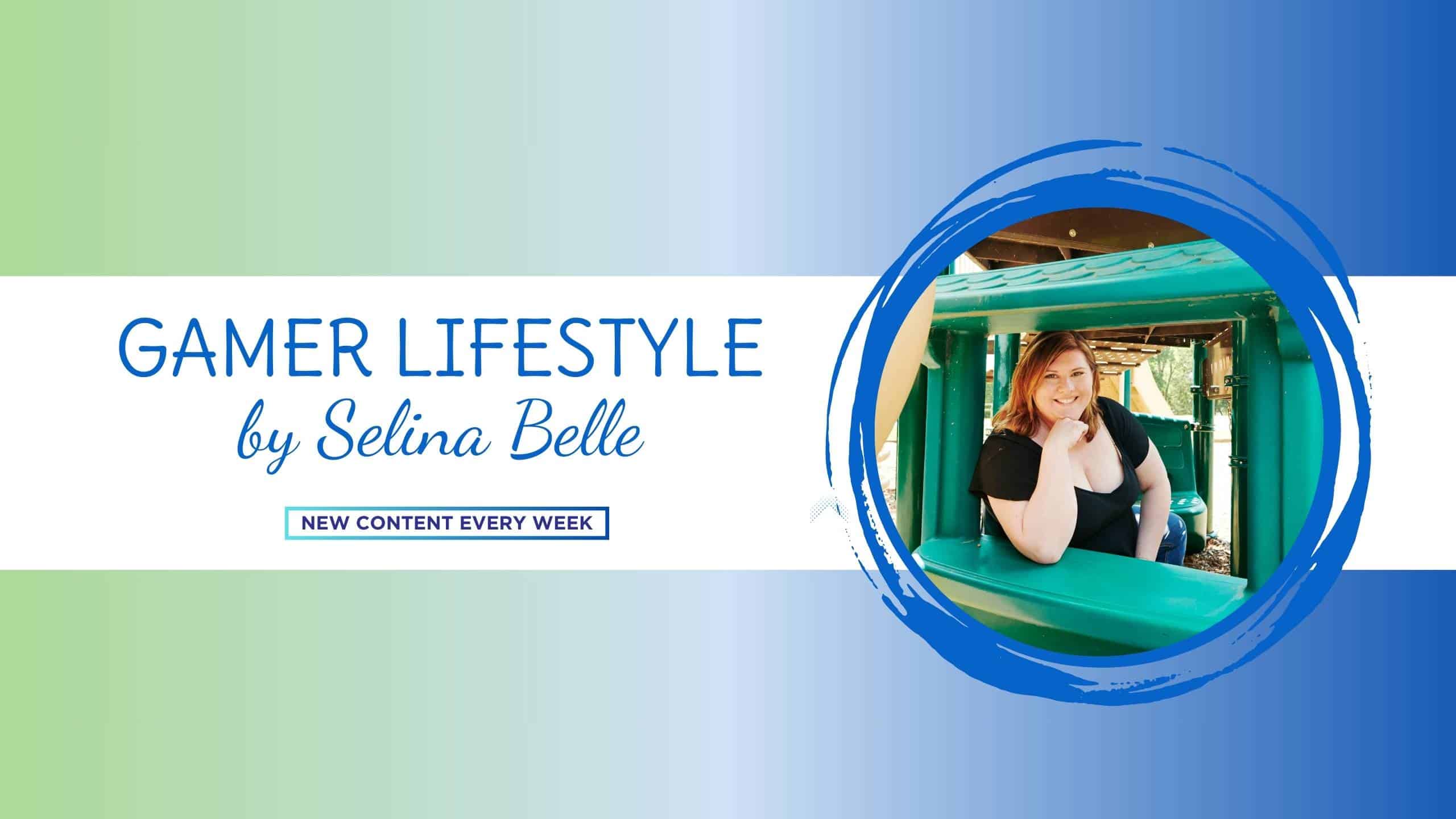Some of the links below may be affiliate links. As an Amazon Associate, I earn from qualifying purchases.
Which Switch Accessories Should I Buy?
The Nintendo Switch has many great features, and one of them is the vast variety of controllers and accessories. From Nintendo branded items to third party options the colors, styles and configurations seem endless.
We’ve put together this list of our top 5 favorite Switch accessories to help you find the perfect gift for your list or for your favorite gamer. All of these products are ones that we personally use. At the time of our purchase, and yes, we purchased them all before starting this blog, they were products of excellent quality. We hope they serve you as well as they have us!
There are even some great deals going on during Black Friday sales! We didn’t put prices below as they change so rapidly during this time of year but almost all of them had deep discounts when we published this.
Nintendo Switch Pro Controller

My number one favorite of the controllers for Nintendo Switch that I have used is the Nintendo Switch Pro Controller.
For playing on the TV, or even using the Switch as a stand up screen, this controller provides a comfortable ergonomic feel for my small to moderate sized adult female hands. It also has exceptional control for games that require fine tuning in slow motion. For example, when redesigning my island in Disney Dreamlight Valley, I need a controller that I can make small movements without challenges.
That being said however, Giarc experienced a little trouble with this controller when playing Zelda: Breath of the Wild. There was a button combination for the shield block that didn’t work and it made him a little grumpy.
I use the controller daily for at least an hour, often for several hours and only have to charge it once every other month or so. It’s battery life is insane.
This wireless controller has all the bells and whistles that the Joy-Cons do. It’s the only wireless controller I have found, with the exception of the Joy-Cons, that can turn on the Switch, and has the Gyroscopic movement feature, HD rumble, and can read the cards and figurines which allow you to get additional content.
Nintendo Switch Pro Controller
Nintendo Joy-Con Controllers

This one may suprise some people, because there are some who aren’t in love with the Joy-Cons, but I like them when used rather unconventionally.
The Joy-Cons are the single-handed controllers that come with the Nintendo Switch. They have many of the great features of the Nintendo Switch Pro Controller, gyroscopic movement feature, HD rumble, and can read the cards and figurines.
With the exception of the Nintendo Switch Lite, the Joy-Cons are detachable. There is a Joy-Con for the left hand and a separate one for the right hand. They come with attachments which allow you to strap them to your wrists, and also protects the slide bar that connects them to the Switch. An alternative option are the holders you can purchase that can make them feel a bit more like a standard controller. (See below for our favorite.)
For most games you will need a controller for each hand. The really fun thing about these controllers is that they come in different colors and are interchangeable. Today I may choose to use two blue ones (a left and a right one) and tomorrow may choose to use a red left one and the right sided blue one from the day before.
There are a few downsides we have found with these controllers. After a little use, the batteries don’t seem to hold up for more than 3-4 hours of play when detached from the Switch. Therefore we suggest having several controllers for each side, especially if you prefer to play on the TV with the controller detached for the Switch.
After extended use, the joystick will eventually start to wear down and drift. This is a well known issue, and no, your kids are not just saying that to get new controllers. This is a real problem. Sometimes the controllers can be recalibrated through through a setting on the Switch itself. For us, this worked about 30% of the time.
The other downside is when attached to the Switch itself, it is anything but ergonomically friendly. We have a solution for that below but it is a downside that requires an extra accessory to help prevent thumb and wrist pain when playing directly on the Switch.
These controllers are almost considered a necessity however, unless you decide to go with third party controllers, so we have added the NEW colors for this holiday below!
Joy-Con (L)/(R) – Pastel Purple/Pastel Green
Joy-Con (L)/(R) – Pastel Pink/Pastel Yellow
eXtremeRate Faceplate & Backplate for Nintendo Switch Pro Controller

Nintendo Switch Pro Controller is black, and there aren’t many cost effective color alternatives for the Pro out there. This fun company, eXtremeRate, has come up with face plates, back plates, and replacement grips that can make your Nintendo Switch Pro Controller a bit more customized!
They have several different styles so be sure to check out them out below. My favorites are the Chameleon Purple Blue and Chameleon Green Purple, but there are currently well over 30 options to choose from, so one is sure to be a great fit for you or your favorite gamer!
eXtremeRate Chameleon Glossy Faceplate and Backplate for Nintendo Switch Pro Controller, Green Purple DIY Replacement Shell Housing Case for Nintendo Switch Pro – Controller NOT Included
eXtremeRate Clear Atomic Purple Faceplate and Backplate for Nintendo Switch Pro Controller, DIY Replacement Shell Housing Case for Nintendo Switch Pro – Controller NOT Included
eXtremeRate Transparent Blue Faceplate Backplate Handles for Nintendo Switch Pro Controller, DIY Replacement Grip Housing Shell Cover for Nintendo Switch Pro – Controller NOT Included
Satisfye Zengrip Pro for OLED Switch

We have tried several grips to make playing the Switch more ergonomically-friendly. The ZenGrip was by far our favorite of the bunch. It also has several travel case options so you can place your Switch into the holder and then just place it right into the specialized bag or case. We’ve traveled all over the United States with our Switches, yes multiple, and have used both the cases below. They go through TSA without any problems, and the bigger one even allows us to keep our cords, extra Joy-Cons, and games all together. There was enough room that I added my cell phone charging cable and a few thumb drives for safe travels.
Satisfye – ZenGrip Pro Gen 3 OLED, a Switch Grip Compatible with Nintendo Switch – Comfortable & Ergonomic Grip, Joy Con & Switch Control (Holder only. Switch not included.)
Satisfye – ZenGrip Pro Gen 3 OLED Slim Bundle, Accessories Compatible with Nintendo Switch – The Bundle includes: Black Pro Grip, Slim Case (Switch not included.)
Satisfye – ZenGrip Pro Gen 3 OLED Elite Bundle, Accessories Compatible with Nintendo Switch – The Bundle includes: Grip, Elite Case and a Low Profile USB C-C Cable. BONUS: 2 Thumbsticks+1 JoyCon Rail (Switch not included.)
Charging Stations

Charging stations can make your gaming life so much easier when you are in gaming mode and have multiple controllers.
We use both the HORI and FastSnail charging docks and love them! The FastSnail one is prettier, but the Joy-Cons do fall off a little easier. The HORI Charge Stand is not as pretty, and is a little more out of pocket, but I never have to worry that the controller didn’t seat correctly and didn’t charge.
Both are a great value at under $30 each at the time of this article.
HORI Nintendo Switch Joy-Con Charge Stand by HORI Officially Licensed by Nintendo
FastSnail Charging Dock Compatible with Nintendo Switch for Joy Con & OLED Model Controller with Lamppost LED Indication, Charger Stand Station with Charging Cable
Post Contents
Get the latest news & updates